How To Use Codes
Requirements
Redeeming Codes in Jump Stars is a fairly simple process. However, before being able to redeem Codes, players will first need to Join the Jump Stars Community group on Roblox, and to Upvote the Game.
Players can check if they meet these requirements, by talking to the Saber NPC pictured below. Besides just being able to redeem Codes, the player will be rewarded with Gems when interacting with this NPC.


Redeeming Codes
To redeem their Codes, players will simply need to click on the Codes button located on the left side of their screen.
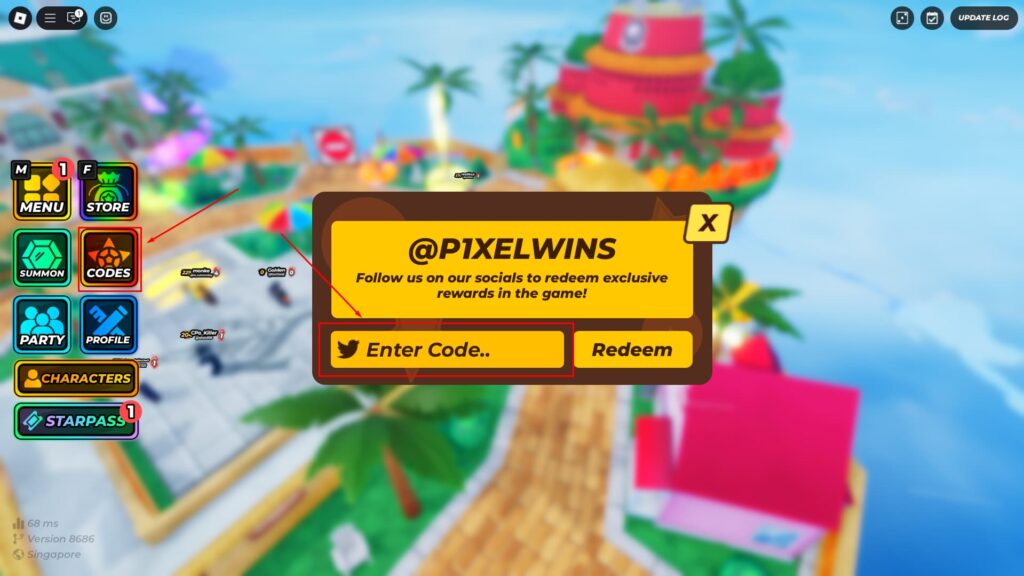
After clicking on the Codes button, players will be prompted to enter their Codes in the “Enter Code” section. This will grant them a set amount of Gems, which can be further spent at the Summon section.

List Of Codes
Below you’ll find a list of currently available Codes and their Rewards.
Note: The Codes are case sensitive.
| Code | Reward |
|---|---|
| SorryForBugs | 1500 Gems |
| Release | 2500 Gems |


Comments
Sign in to post a comment.
No comments yet. Be the first to comment!