All Positions in Project Egoist
In the game there are 6 different positions you can play: 1 goalkeeper and 5 attacking/defensive positions.
- CF – center forward, this is the position closest to the opponent’s goal, great for pure goal scorers.
- CM – center mid, this position is in the middle of your team, great for both passing and defending.
- LW/RW – left and right wing, these positions are to the side of the center mid position, great for attacking
- CB – center back, this is a traditionally a defender’s position, it’s closest to the goalkeeper.
- GK – the goalkeeper position, this is where you will be protecting the goal form the opponents.
Basic Controls in Project Egoist
| Key | Move | Showcase |
|---|---|---|
| Z, X, C, V | Abilities | |
| CTRL | Run | |
| M1 | Kick/Shoot | 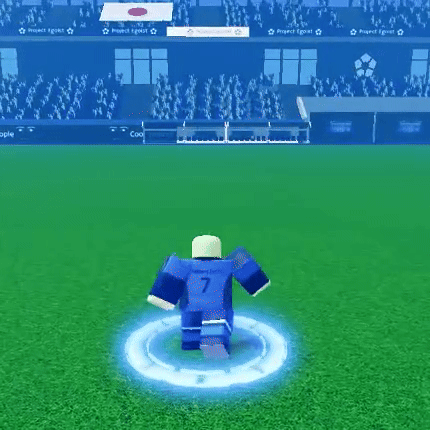  |
| M2 | Pass |  |
| Q | Dribble |  |
| E | Tackle |  |
| R | Super Dash |  |
| T | Request Ball | 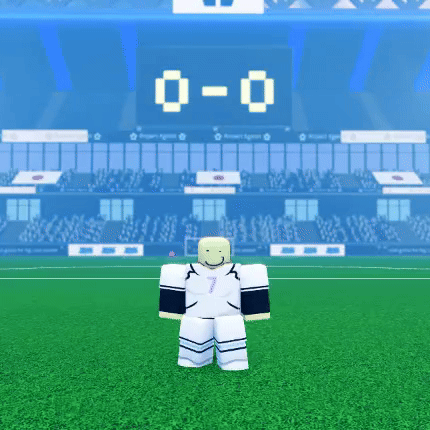 |
| Space/Space Variant | Flick / Header |   |
| F | Flow State Activation | 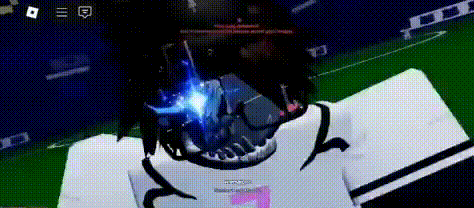  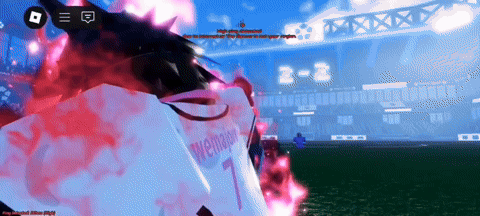  |
| Emote Wheel | B |  |
How to Get Flow in Project Egoist
Ways to get Flow in the game:
- Shooting
- Passing
- Dribbling
- Stealing the ball
- Receiving the ball
- If the opponents score a goal
Essentially you get Flow every time you touch the ball, with some basic move giving you more than others. When your Flow bar is full, you can press F to enter the Awakening State. Depending on what Style you are playing you will have access to different types of abilities.
You’ll also get an aura around your character when the Flow bar hits 50%
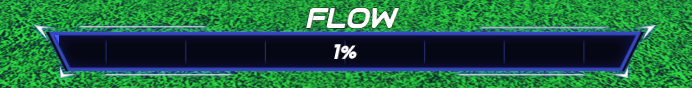
Goalkeeper Controls in Project Egoist
| Key | Move | Showcase |
|---|---|---|
| Space | Jumping |  |
| T/Auto cast | Super Throw |  |
| W+E | Forward Dive |  |
| A/D+E | Right/Left Dive | 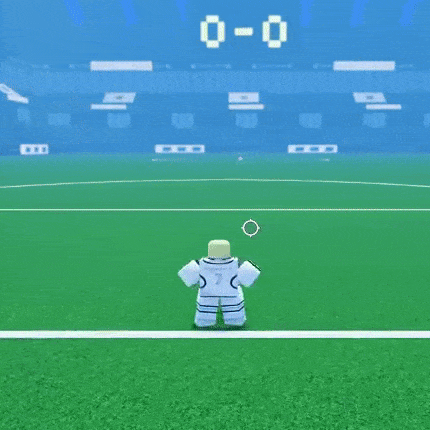 |
Tips and Tricks for Project Egoist
- Kicking the ball is more effective than just running with it. An easy dribbling combo you can do is: kick the ball while looking up, run into it, and jump doing a header to send it further . When you get the hang of this you can incorporate Flicks into the dribbling.
- To the right side of the screen, you can see bars that represent cooldowns to whatever skill you use. Pay attention to that so you will know what you can use at any given time.
- There are a lot of movement abilities in the game so getting used to combining the basic dash with dribbling is essential. You can also use the tackle move to gain distance, for example you can kick the ball away and use the basic dash into a tackle to get there faster.
Comments
Sign in to post a comment.
No comments yet. Be the first to comment!