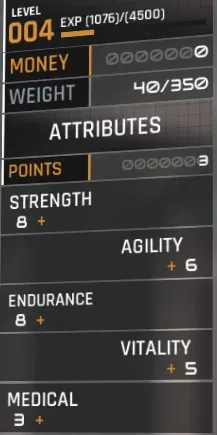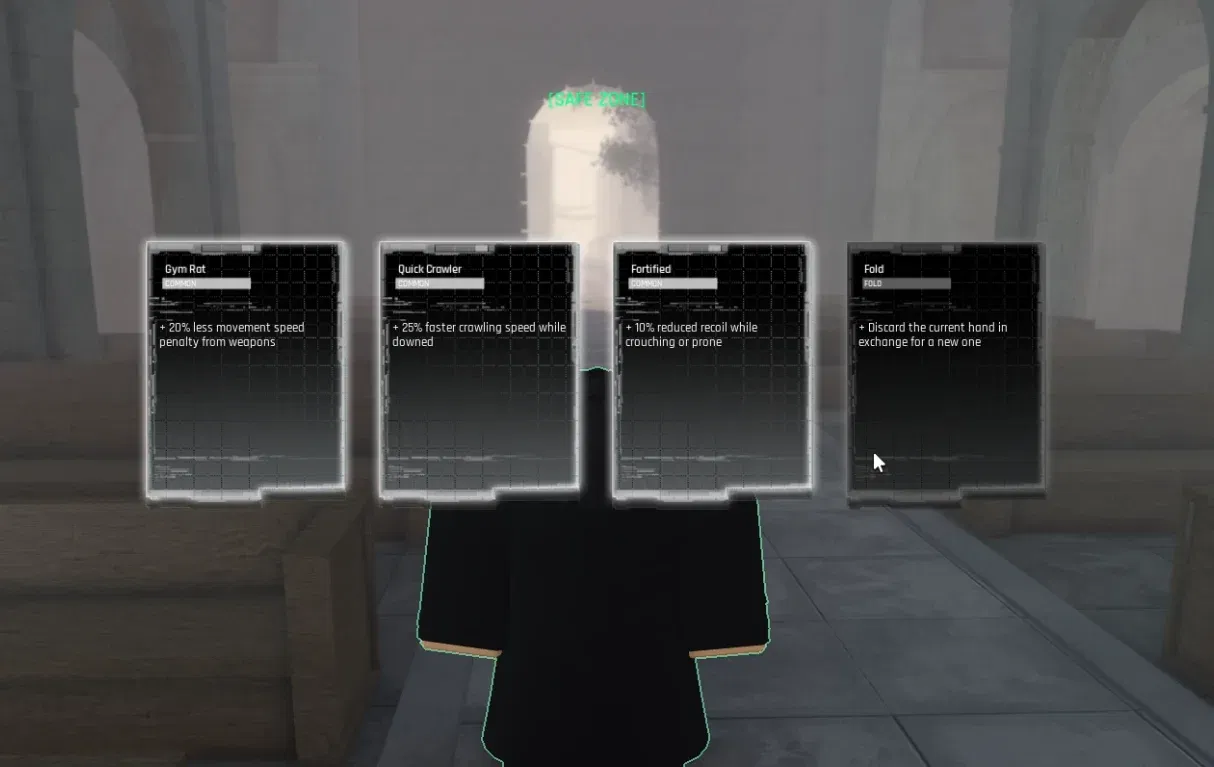Hekmatyar is a looter-shooter Roblox experience, currently being developed and updated by the Hekmatyar team.
Features
The game features a wide array of different ranged Weapons, Armors, Helmets and Mechanics.
- Weapons: The Weapons in Hekmatyar can be split into three different categories:
- Primary: Stronger Weapons featuring many different calibers, effective ranges, and the ability to switch between Automatic and Semi-Automatic modes.
- Secondary: Reserved primarily for small caliber arms, handguns and the like. “Remember, switching to your sidearm is faster than reloading“.
- Melee: A range of close-quarter cold weapons, which can both kill the players opponents or serve as a kind of utility (i.e Shields).
- Armors: Heavy-duty plate carriers which lessen the damage received from other player’s Weapons.
- Equipment: Currently available Equipment features throwable grenades, smokes, flashes, or healing items.
- Helmets: Besides offering Head Protection to the player, some of the Helmets in Hekmatyar can be mounted with Night-Vision Goggles, allowing the player to see in the dark.
- Quests and Factions: In Hekmatyar, players can pledge their allegiance to a number of different Factions, completing Quests and increasing their Rep will unlock more features.
- Talent Cards: Upon Leveling Up, players can choose from a number of different Talent Cards which can further define their desired build.
Gameplay
The Gameplay in Hekmatyar revolves around completing Missions, fighting other players and looting various Crates and Duffle Bags scattered around the Map. Doing all of these will increase the player Characters level.
Controls
| Action | Key-Bind |
|---|---|
| Sprint | Shift |
| Crouch | C |
| Prone | X |
| Inventory Menu | M |
| Finisher | B |
| Carry/Pickup/Lean Against Wall | F |
| Equip Primary Weapon | 1 |
| Equip Secondary Weapon | 2 |
| Equip Melee Weapon | 3 |
| Inventory Slots | 4-0 |
| Shoot | M1 |
| Aim | M2 |
| Reload | R |
| Flashlight | J |
| Laser | K |
| Select Fire-Mode | V |
| Nightvision (Requires Mounted NVGs) | N |
| High Ready | T |
| Party VOIP | Tab |
| Turn Lockpick (While Lockpicking) | A |
| Adjust Lockpick Angle (While Lockpicking) | Move Mouse |